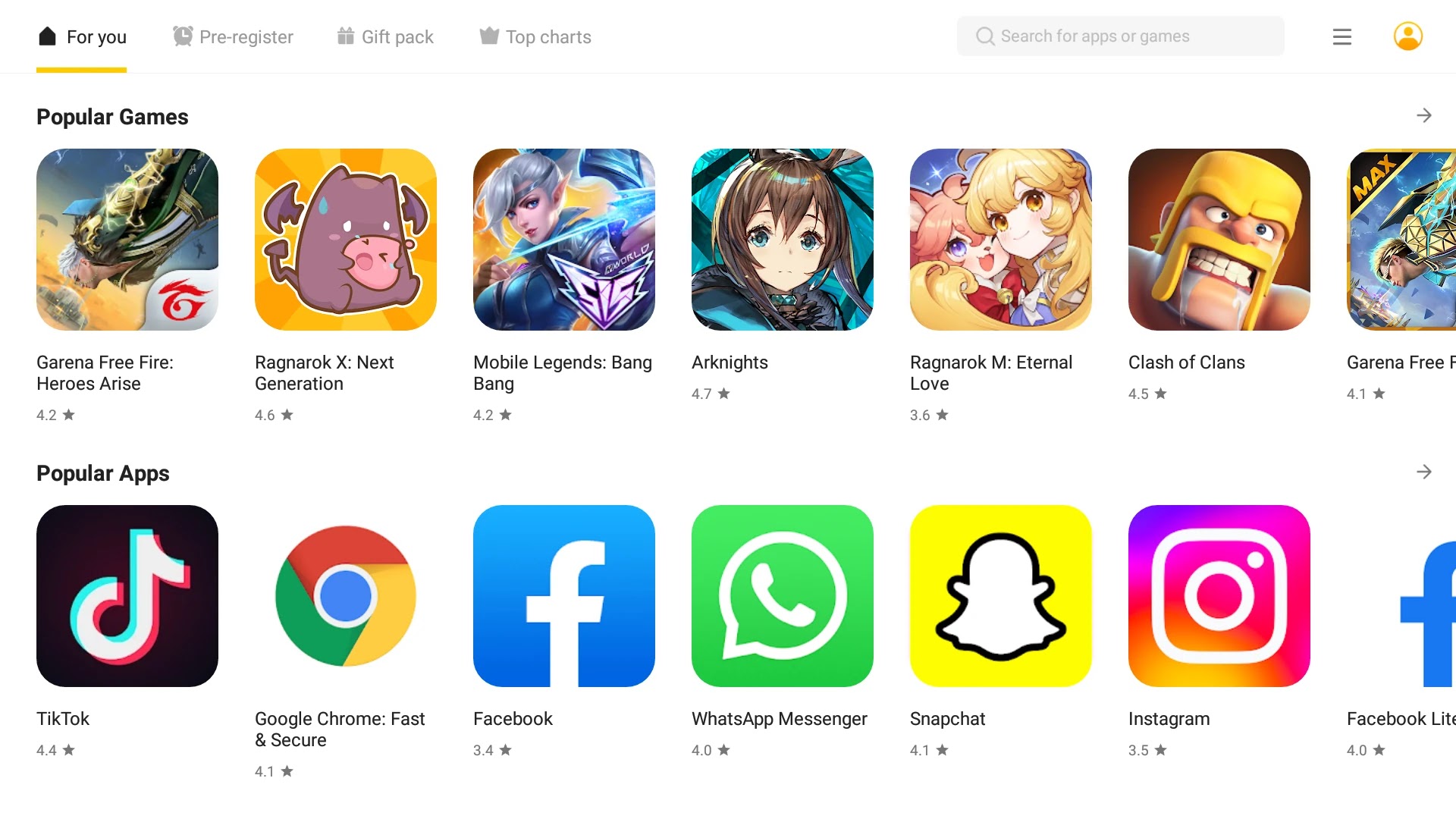Description
How to Play Android Games on PC Using LDplayer
Ever since mobile gaming got popular the demand for playing mobile games on PC increased gradually. As expected various Android emulators come to the market to fill the gap. In the beginning android emulator used to be slow and unstable but now the scene has changed and we’ve seen great improvement in android emulators. LDPlayer is one of them, released in 2016, and it has come a long way to make its place among the best android emulator.
{tocify} $title={Table of Contents}
Android emulators are very useful in many ways. They allow you to play Android
games as well as use other Android apps on your computer. The LDPlayer Android
emulator is especially powerful because it supports various operating systems
and allows you to load up the latest versions of Android apps, watch movies,
and even TV episodes and videos. For anyone who’s a gamer or simply wants to
check out new content, emulators are the way to go.
The Best Lightweight Android Emulator LDPlayer
A new Android emulator is starting to get some attention. LDPlayer is an
easy-to-use emulator designed for Windows computers, and the good thing about
it is that anyone with a computer can download and install this app for free.
You can be using all the same apps you’ll find on an Android device within
moments after installing it.
Some Useful Info About LDPlayer
There are a lot of people around the world who have purchased tablets and
smartphones with Android systems on them. These people love to play mobile
games on these devices. One of the best strategies for playing these types of
games is to download an Android emulator that suits your desktop system. This
way you can enjoy playing your favourite game right in front of your desktop
screen. The LDPlayer is a safe Android emulator that automatically downloads
onto your computer, requiring no assistance from you in order to run of
course.
LDPlayer Emulator Vs Other Emulators
When it comes to playing your favourite Android games on your desktop or
notebook computer, one needs only to search “Android emulator” and chances are
one will be faced with the many options that are available. We’d like to
introduce a top-rated Android Emulator called LD Player.
Not only is this application fast, but it also offers appealing graphics that
you can customize in order to get the feel of how apps will look once they’re
installed on your machine. Also unlike many other emulators, LD Player
includes an app store. Through it, you can install new programs directly onto
either your PC or smartphone and play them very easily as if they were
downloaded directly from Apple’s App Store.
Download Your Favorite Games & Apps From LD Store
LDPlayer is a lightweight app player with an in-built Market. The player can
help you to download millions of Android games and apps. Its built-in market
lets you download files without signing in and going through any other online
Market’s log-in procedure first which means that it’s faster and simpler than
the official Android Market! Moreover, the market enables downloads of more
compatible APKs, making them run smoother on your emulator.
Download Android Games & Apps From Anywhere
Sometimes you want to download a game or app that’s not in the LD store. In
those cases, you can do a search for APK files and use the drag-drop method
onto that same window from which you downloaded games onto your LD players in
order to get them to play.
You can play interesting games on LDPlayer such as Tales Noir, Lords Mobile: Kingdom Wars, State of Survival: The Zombie Apocalypse, and many more.
System Requirments For LDPlayer
It’s common knowledge that emulators can have a significant impact on computer
performance, which is why Android emulators tend to eat up most of your
resources while they’re in use. This might be the reason that your computer
slows down when an emulator is running on it and overall it makes using your
desktop or laptop a lot less convenient and enjoyable. To get around this
problem you may want to try out lighter alternatives like LD Player instead of
some heavier Android emulators. Here are the minimum and recommended system requirements for running LDPlayer smoothly.
Minimum Requirements
- Processor: Intel or AMD Processor x86 / x64
- Operating system: Windows XP XP3 / Win7 / Win8 / Win8.1 / Win10
- OpenGL: 2.0
- RAM: 2GB
- Hard disk space: 36GB
- Virtualization Technology (Intel VT-x/AMD-V): enabled
Recommended Requirements
- Processor: Intel® Core™ i5-7500
- RAM: 8GB
- Hard disk space: 100GB
- Graphics card: NVIDIA GeForce GTX 750 Ti
Is It Legal to Use LDPlayer
Absolutely! LDPlayer is developed using an Android open-source project and you
don’t have to worry about anything illegal. Anytime you enter some login
details it’s always between you and the service providers directly with the
app. It is also completely safe as well since it does not contain any suspicious
activity or malware
How to Download and Install LDPlayer Emulator
If you’re looking to install LDPlayer on your computer, we’ve got some
instructions that will help guide you through the process. Installing LDPlayer
creates a virtual screen overlay and enables the game to be played with a
custom portal known as LDPlayer. You Can Follow The Below steps to install
LDPlayer.
- Download The LDPlayer Android Emulator
- Install The LDPlayer Android emulator
- Open the LDPlayer Android emulator, and complete your process.
- Let it Install Completely on your Android Device
-
Open The LDPlayer Android emulator App and Enjoy Free Unlimited Games &
Apps And Everything.
Conclusion
LDPlayer can simulate a Nexus 7 or an Android phone in all of its
functionality. All apps, games, and other content available on the Android OS
are at your fingertips. You can also access the Google Play store and download
any application you would normally have to pay for on any other device. Now
you can play mobile games on your computer just like they were meant to be
played and watch your favourite movies without having to worry about running
low on battery power or having to deal with a clunky interface
(adsbygoogle = window.adsbygoogle || []).push({});